This Post I will share with you how you can flash your device Nokia 130 mobile phone without box easily. before flashing your Nokia 130 if possible to you should backup your all of user data. because after flashing all data will be lost. you can't recovery your any user data.
Make sure your device battery charge is 70% up. if your device battery is low don't try to flashing your cell phone using USB cable. Make sure your device don't have any others hardware problem. if your phone have any hardware problem you should fix it first then flash.
For Flash your device you need Download Nokia USB Drive You Can Download Here.
After Download connect your mobile. if your mobile is not connected press power key then you see a notification your computer right side then install this driver.
you need install Microsoft .NET Framework 4.5
Now You Need Download Nokia Nokia Care Suite 5.5.132.1446_Full Here Download Link. After That install it.
now you need to download Nokia 130 Flash File below on this post.
After download this nokia 130 flash file extract it This folder
>> C:\Program Files (x86)\Nokia\Phoenix\Products
Now Open Nokia Care Software and Left Side menu File >> Pereferences
Now Click Data Packege
Click Add and set your products adress
select This folder >> C:\Program Files (x86)\Nokia\Phoenix\Products
Now Click Apply and ok
Now again click file and click open products
Type 1122 on blank box and click open
Click Programming and click recovery
Click update list
after click you see like this
Click Start
if show Retry click retry
Insert Data Cable with Battery ...
Then you see wait until finish this process.
when finish this process you will see this picture see below image.
If You have any question about this tutorial please ask me. i am available for help you. thank you for visit our site.
Your download is ready!
Make sure your device battery charge is 70% up. if your device battery is low don't try to flashing your cell phone using USB cable. Make sure your device don't have any others hardware problem. if your phone have any hardware problem you should fix it first then flash.
For Flash your device you need Download Nokia USB Drive You Can Download Here.
After Download connect your mobile. if your mobile is not connected press power key then you see a notification your computer right side then install this driver.
you need install Microsoft .NET Framework 4.5
Now You Need Download Nokia Nokia Care Suite 5.5.132.1446_Full Here Download Link. After That install it.
now you need to download Nokia 130 Flash File below on this post.
After download this nokia 130 flash file extract it This folder
>> C:\Program Files (x86)\Nokia\Phoenix\Products
Now Open Nokia Care Software and Left Side menu File >> Pereferences
Now Click Data Packege
Click Add and set your products adress
select This folder >> C:\Program Files (x86)\Nokia\Phoenix\Products
Now Click Apply and ok
Now again click file and click open products
Type 1122 on blank box and click open
Click Programming and click recovery
Click update list
after click you see like this
Click Start
if show Retry click retry
Insert Data Cable with Battery ...
Then you see wait until finish this process.
when finish this process you will see this picture see below image.
If You have any question about this tutorial please ask me. i am available for help you. thank you for visit our site.
Your download is ready!







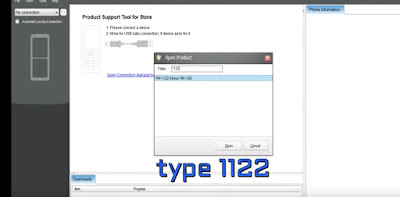







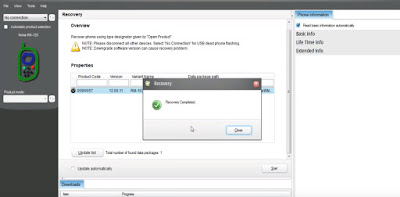











تليفونى نوكيا لوميا او ميكروسوفت ٥٣٥ RM1090 لم يفتح بعد
ReplyDeleteعايز حل للمشكلة
ReplyDeleteعايز فلاش
ReplyDeletelet me try it
ReplyDeletethank you for comment about nokia 130 flashing firmware
Deletesir aap mujhe download link de do download nhi ho rha hai mere se
ReplyDeleteBro Click Start download button and wait few seconds. if button is not working try another browser.
Deletethank you for comment.
hi, bro my mobile nokia asha 300 does not start with sim it says that 'phone restricted' will that solve after flash?
ReplyDeleteif yes so kindly tell me about pinout with image or diagram.
I will be very thankful of you.
nokia asha 300
Awesome dispatch! I am indeed getting apt to over this info, is truly neighborly my buddy. Likewise fantastic blog here among many of the costly info you acquire. Reserve up the beneficial process you are doing here. kündigung
ReplyDelete